Let’s be honest—making presentations is tedious. You spend hours formatting slides, searching for stock images, and tweaking layouts, only to end up with something that looks… average. Traditional tools like PowerPoint, Google Slides, and Canva require too much manual work.
But what if you could generate a professional deck in seconds—just by describing what you need? That’s where Gamma.app comes in.
Gamma.app is an AI-powered presentation tool that automates slide creation while keeping your content sharp. But does it actually work? Is it better than competitors like Beautiful.ai and Tome? And who should (or shouldn’t) use it?
In this review, we’ll cover:
✔ What Gamma.app is & who created it
✔ How it works (AI features, customization, collaboration)
✔ Step-by-step signup guide
✔ In-depth UI/UX analysis (what’s great, what needs work)
✔ Gamma vs. competitors (Beautiful.ai, Tome, Pitch, Canva, PowerPoint)
✔ Who should use it? (Best for startups, marketers, educators?)
✔ 10 FAQs (pricing, AI accuracy, export options, and more)
Let’s dive in.
What is Gamma.app?
Gamma.app is an AI-powered design tool that generates:
- Presentations (pitch decks, reports, lesson slides)
- Documents (one-pagers, whitepapers)
- Web pages (interactive portfolios, blog-style content)
Instead of starting from a blank slide, you:
- Describe your topic (e.g., “Startup pitch deck for AI SaaS”)
- Let AI generate a draft (complete with structure, text, and visuals)
- Refine with simple edits (or regenerate if you don’t like it)
Key Features
🚀 AI-Generated Layouts – No more staring at blank slides.
🎨 Smart Templates – Business, marketing, education, and more.
🔄 One-Click Styling – Change themes, fonts, colors in seconds.
👥 Real-Time Collaboration – Edit with teammates live.
🌐 Publish as Web Pages – Unique feature vs. PowerPoint.
📤 Export to PDF/PPT – Works with traditional tools.
Who Created Gamma.app?
Gamma.app was founded in 2022 by a team of ex-Google and Microsoft engineers/designers, backed by top Silicon Valley investors. Their mission? “Kill the blank slide problem” by automating design while keeping human creativity intact.
Unlike some AI tools that feel gimmicky, Gamma is built for real work—used by startups, Fortune 500 teams, and educators.
Gamma vs. Competitors (Detailed Comparison)
1. Gamma.app vs. Beautiful.ai
| Feature | Gamma.app | Beautiful.ai |
| AI Generation | ✅ (Full drafts from prompts) | ❌ (Only suggests layouts) |
| Templates | 50+ | 100+ |
| Customization | Medium (easy but limited) | High (more design control) |
| Web Publishing | ✅ (Turn decks into web pages) | ❌ |
| Pricing | Free plan, $8/month+ | $12/month+ |
Best for:
- Gamma → AI-first users who want speed.
- Beautiful.ai → Design-heavy users who need more control.
2. Gamma.app vs. Tome
| Feature | Gamma.app | Tome |
| AI Generation | ✅ (Better at long-form content) | ✅ (More visual storytelling) |
| Interactivity | Basic | ✅ (Embeds 3D models, Figma, videos) |
| Templates | Business-focused | Creative/storytelling |
| Export Options | PDF, PPT | PDF only |
| Pricing | Free plan, $8/month+ | $16/month+ |
Best for:
- Gamma → Business/docs (pitch decks, reports).
- Tome → Storytelling (portfolios, interactive narratives).
3. Gamma.app vs. Canva & PowerPoint
- Canva → More design freedom but no AI generation.
- PowerPoint → The standard but zero automation.
- Gamma → Best for AI-assisted speed.
Verdict: Gamma is best for AI-generated drafts, while others excel in niche areas.
How to Sign Up & Use Gamma.app
- Go to gamma.app → Click “Get Started”.
- Sign up (Google, email, or SSO).
- Choose a template or describe your project in AI mode.
- Generate & edit your first deck.
- Export (PDF/PPT) or publish as a webpage.
Takes <2 minutes—no credit card needed for the free plan.
UI/UX Inspection: How Good is Gamma’s Design?
✅ Pros
✔ Super intuitive – Easier than PowerPoint for beginners.
✔ AI drafts are 80% usable – Saves hours of work.
✔ One-click restyling – Change entire themes instantly.
✔ Great for teams – Real-time collaboration.
❌ Cons
✖ Limited advanced design (e.g., custom animations).
✖ AI sometimes misinterprets prompts.
✖ Free plan has watermarks.
Verdict: 9/10 for beginners, 7/10 for advanced designers.
Who Should Use Gamma.app?
✅ Startups – Fast pitch decks.
✅ Marketers – Social media/web content.
✅ Educators – Lesson slides.
✅ Teams – Collaborative reports.
Not ideal for:
❌ Complex animations (use PowerPoint).
❌ Pixel-perfect branding (use Canva/Figma).
Conclusion: Is Gamma.app Worth It?
Best for: People who hate slide design but need pro results fast.
Limitations: Not for advanced designers (yet).
Try if: You want AI to handle 80% of the work.
10 FAQs About Gamma.app
- Is Gamma.app free?
Yes (watermarked exports), paid plans start at $8/month. - Can I export to PowerPoint?
Yes, but formatting may need tweaks. - Does Gamma’s AI plagiarize?
No, it generates original text (but fact-check!). - How accurate are AI designs?
~80% great, 20% need manual fixes. - Can teams collaborate?
Yes, real-time editing on paid plans. - What’s the “web page” feature?
Turns decks into interactive sites (no coding). - Are templates customizable?
Yes, but not as flexible as Canva. - Is there a mobile app?
Web-only for now. - Who owns my content?
You do—Gamma doesn’t reuse it. - Best Gamma alternative?
- Beautiful.ai (more design control)
- Tome (better storytelling)
- Pitch (best for startups)
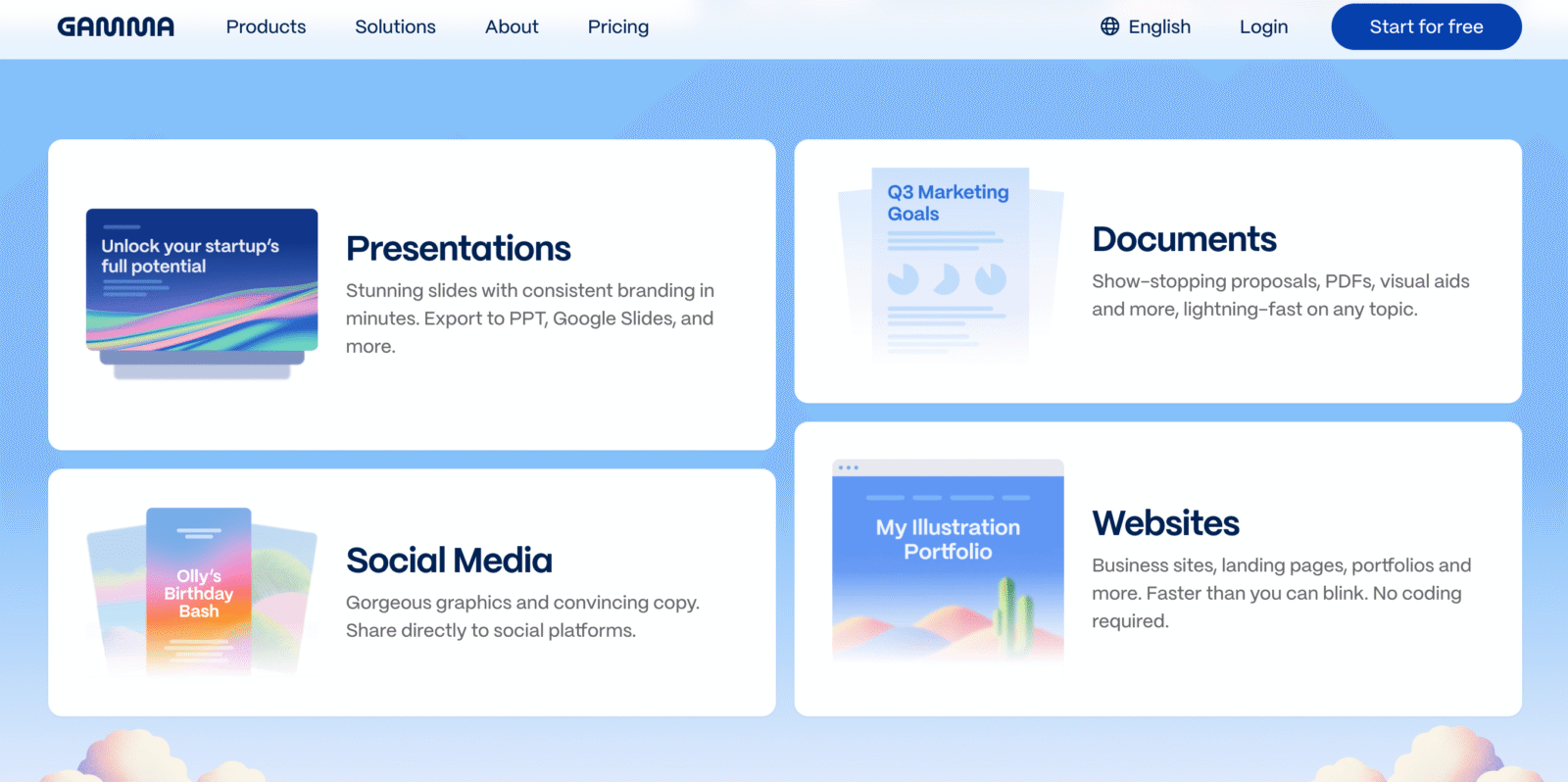
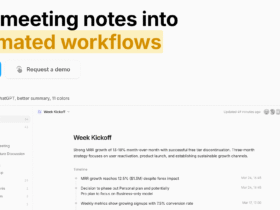
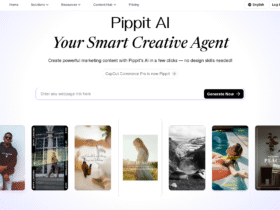
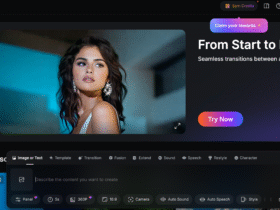
Leave a Review