The demand for fresh video content has never been higher. Social media managers
report spending 8+ hours weekly just editing Reels and TikToks – time that could be spent on strategy or engagement. Pippit by CapCut enters this space as life saviour.
What makes Pippit particularly intriguing is its pedigree—it comes from ByteDance, the same company behind TikTok. This connection suggests it might have unique insights into what makes videos perform well on today’s most important social platforms. But does it live up to its promise of being the ultimate AI video assistant? Let’s dive deep into every aspect, from its core features to its practical applications in real-world content creation scenarios.
What Exactly is Pippit by CapCut?
Pippit represents the next evolution in video creation tools—a cloud-based platform that combines artificial intelligence with intuitive design to streamline the entire content creation process. Unlike traditional video editors that require extensive technical knowledge, Pippit is built specifically for the social media era, where speed, relevance, and platform-specific optimization are paramount.
At its core, Pippit offers five revolutionary capabilities that set it apart. First is its ability to transform simple text prompts into fully edited videos—imagine typing “create a makeup tutorial for mature skin” and getting a complete, edited video in minutes. Second is its intelligent automatic editing that syncs perfectly with music beats, eliminating the tedious manual work of matching cuts to rhythm. Third is its vast library of templates that are constantly updated to reflect current trends. Fourth is its seamless integration with CapCut’s existing ecosystem. And fifth is its uncanny ability to analyze and adapt to different social media platforms’ unique requirements.
The Brains Behind the Operation: Who Created Pippit?
Pippit comes from the same development team that created CapCut, which itself is a product of ByteDance—the Chinese tech giant behind TikTok. This lineage is significant because it means Pippit benefits from direct insights into what makes videos successful on the world’s most influential short-form video platform.
The development team, consisting of former engineers from companies like Adobe and Google, set out with a clear mission: to democratize high-quality video creation. Their goal wasn’t to replace professional video editors, but rather to empower the millions of content creators, small businesses, and social media managers who need to produce engaging videos quickly without extensive technical skills. Since its quiet launch in 2023, Pippit has been adopted by over 500,000 monthly active users, suggesting it’s filling a genuine need in the market.
Five Game-Changing Features Put to the Test
1. AI Script-to-Video Conversion
During my testing, I was consistently impressed by how Pippit could take a simple text prompt and turn it into a complete video. For instance, when I input “create a 60-second travel video about hidden gems in Barcelona,” the system generated a surprisingly coherent script, selected appropriate stock footage, added smooth transitions, and even included text animations—all in under three minutes. The voiceover, while clearly AI-generated, was more natural-sounding than many competitors’ offerings.
What makes this feature particularly powerful is its contextual understanding. Unlike some AI tools that simply match keywords to stock footage, Pippit seems to grasp the narrative flow needed for engaging storytelling. In my tests, about 70% of these auto-generated videos required only minor tweaks before being publication-ready, saving hours of manual work. The remaining 30% needed more substantial editing, usually when dealing with complex topics or specific branding requirements.
2. Intelligent Beat-Synced Editing
As someone who’s spent countless hours manually syncing video cuts to music beats, I found Pippit’s automatic beat-matching capability nothing short of revolutionary. The software analyzes any uploaded audio track—whether it’s a trending TikTok sound or custom voiceover—and precisely times cuts and transitions to match the rhythm.
In one particularly impressive test, I fed Pippit a podcast interview about sustainable fashion. The system not only identified the natural pauses and emphasis points in the conversation but also matched them with relevant B-roll footage from its library. The result was a dynamic, professionally-paced video that would have taken me at least two hours to edit manually, completed in about seven minutes. While perfectionists might still want to fine-tune some transitions, the baseline quality is remarkably high.
3. Cross-Platform Aspect Ratio Adaptation
One of Pippit’s most practical features is its ability to automatically adapt content for different platforms. In today’s multi-platform social media landscape, where content needs to work on TikTok (9:16), Instagram (4:5 or 9:16), YouTube (16:9), and sometimes even LinkedIn (1:1), this feature alone can save creators countless hours.
During testing, I created a single vertical video that Pippit then automatically reformatted for six different platforms. The system intelligently reframed shots, adjusted text sizes, and even modified transition timing to suit each platform’s norms. While the automated versions weren’t always perfect—sometimes cropping important visual elements—they provided an excellent starting point that reduced my cross-posting workflow by at least 75%.
4. Image-to-Video Transformation
For e-commerce businesses and product creators, Pippit’s ability to transform static images into engaging videos is a game-changer. I tested this by uploading a series of product photos for a skincare line. Pippit automatically created a professional-looking product showcase video complete with smooth zooms, text callouts highlighting key features, and even suggested background music that matched the brand’s aesthetic.
The system offers multiple styles for these transformations—from fast-paced TikTok-style clips to more elegant, slow-paced presentations. While the automated results won’t replace high-end product videography, they’re more than adequate for social media ads, website banners, or email marketing campaigns, especially for small businesses with limited resource
5. Comprehensive Brand Kits
Maintaining consistent branding across multiple videos is a challenge that Pippit addresses through its Brand Kit feature. Users can save their brand colors, fonts, logo animations, and even preferred transition styles, which the AI then automatically applies to new creations.
In practical use, this meant that after setting up my test brand’s kit once, every subsequent video maintained perfect visual consistency without any manual effort. The system even suggests complementary color palettes and font pairings based on the initial brand elements, demonstrating a level of design intelligence rarely seen in automated tools.
User Experience: A Deep Dive into Pippit’s Interface
Pippit’s user interface clearly benefits from ByteDance’s expertise in creating intuitive, engaging platforms. The dashboard is clean yet powerful, with a layout that will feel immediately familiar to TikTok or CapCut users. The left sidebar provides quick access to all major functions, while the central workspace offers a real-time preview of the current project.
One particularly thoughtful touch is the contextual help system. Hovering over any tool or feature displays not just a basic explanation, but often includes TikTok-specific tips on how to use that feature most effectively. This creates a subtle but powerful learning curve that helps users improve their content strategy while they edit.
However, the interface isn’t without its flaws. The sheer number of template choices—while impressive—can be overwhelming to new users. Some testers reported spending more time choosing a template than actually editing their video. Additionally, the web-only nature of the platform (there’s no desktop app yet) means performance can sometimes suffer with complex projects or slower internet connections.
Performance Benchmarks: Speed and Quality
In rigorous testing, Pippit consistently delivered impressive results. A typical 60-second Instagram Reel, which might take an experienced editor 30-45 minutes to create from scratch in traditional software, could be produced in Pippit in 3-7 minutes with comparable quality. Export times were equally impressive, with 4K videos processing in about a minute—far faster than most cloud-based alternatives.
The quality of auto-generated content varied depending on the complexity of the request. Simple, straightforward topics like product showcases or basic tutorials yielded excellent results with minimal editing. More nuanced subjects or videos requiring specific branding elements needed more manual intervention. That said, even in these cases, Pippit provided an excellent starting point that dramatically reduced total production time.
Pricing Breakdown
• Free Tier
- Watermarked 720p exports
- 5 AI generations/week
- Basic templates
• Pro Plan ($9.99/month)
- 1080p no-watermark
- 50 AI generations
- Premium templates
- Brand kits
• Enterprise (Custom)
- 4K exports
- Team collaboration
- API access
Who Should (and Shouldn’t) Use Pippit?
Pippit shines brightest for specific user groups. Social media managers who need to produce high volumes of platform-optimized content will find it invaluable. E-commerce businesses, especially small to medium-sized ones, can use it to create professional product videos without expensive production resources. Content creators focusing on TikTok, Instagram Reels, or YouTube Shorts will appreciate how it simplifies the creation of trending-style videos.
However, Pippit isn’t the right tool for everyone. Professional videographers working on high-end commercials or cinematic projects will find it too limited. Long-form content creators (those regularly making videos over 5 minutes) may prefer more traditional editing software. Additionally, while Pippit offers impressive automation, creators with very specific visual styles or complex editing needs might find themselves fighting against its templates more than benefiting from them.
How to Sign Up
- Go to pippit.capcut.com
- Click “Try Free” (no credit card)
- Connect TikTok/Google/Facebook
- Access:
- 50+ free templates
- 10 AI video credits
- Basic brand kit
Pro tip: CapCut Pro users get Pippit features unlocked
Final Verdict: Is Pippit Worth Your Time?
After extensive testing, I can confidently say Pippit by CapCut represents a significant leap forward in AI-assisted video creation—particularly for social media content. Its ability to understand platform-specific requirements, combined with genuinely impressive automation capabilities, makes it an invaluable tool for creators who need to produce high volumes of engaging content quickly.
Rating: 9.1/10 for social media creators
Best for: TikTok/Reels content, small business marketing, rapid content production
Limitations: Not ideal for long-form or highly cinematic work
“Pippit doesn’t just simplify video creation—it fundamentally changes the economics of content production for social media.”
10 Essential FAQs About Pippit
1. Is Pippit completely free to use?
Pippit offers a robust free tier that includes access to basic templates and limited AI generation. However, exports from the free plan include a watermark. The $9.99/month pro plan removes this watermark and unlocks additional features and assets.
2. How does the AI voiceover quality compare to human narration?
While Pippit’s AI voices are among the best I’ve tested—far superior to early-generation text-to-speech—they still aren’t quite human-level. The voices work well for short social media clips but might sound slightly robotic in longer formats. That said, the system allows for easy voiceover replacement if you prefer to record your own.
3. Can I use my own footage and media in Pippit?
Absolutely. While Pippit provides access to an extensive library of stock assets, you can easily upload your own videos, images, and audio files. The drag-and-drop interface makes incorporating custom media simple and intuitive.
4. Is Pippit better for Instagram Reels than other platforms?
Pippit excels at creating content for all short-form platforms, but it particularly shines with Instagram Reels. The platform seems to have an innate understanding of Reels’ specific requirements and trends, often suggesting optimizations that improve reach and engagement.
5. How do I remove the Pippit watermark from my videos?
The watermark can only be removed by upgrading to the paid plan. While some users try to crop it out manually, this often compromises the video’s composition. For professional use, the pro plan is essentially mandatory.
6. What’s the maximum video length Pippit can handle?
Technically, Pippit supports videos up to 15 minutes long. However, the tool is really optimized for short-form content (9-60 seconds). Longer videos can be created but may require more manual editing and lack some of the automation features that make Pippit so effective for short clips.
7. Are there any copyright concerns with Pippit’s included music?
All music in Pippit’s library is properly licensed for use within the platform. However, creators should be aware that licensing terms may vary if repurposing content across different platforms or for commercial use. When in doubt, it’s always safest to use your own licensed music.
8. What video formats can I export from Pippit?
Currently, Pippit supports MP4 and MOV exports, along with GIFs for shorter clips. Notably absent are professional formats like ProRes, which limits Pippit’s usefulness for high-end production workflows.
9. What are the main alternatives to Pippit?
Key competitors include InVideo (better for template variety), Pictory (stronger for long-form content), and Runway (more advanced AI features). However, none match Pippit’s seamless TikTok/Reels optimization.
10. Does being a ByteDance product give Pippit an advantage for TikTok content?
Absolutely. Pippit often gets early access to new TikTok effects and sounds before they’re widely available. The platform’s recommendation algorithms also seem finely tuned to what performs well on TikTok, giving creators using Pippit a subtle but real edge.
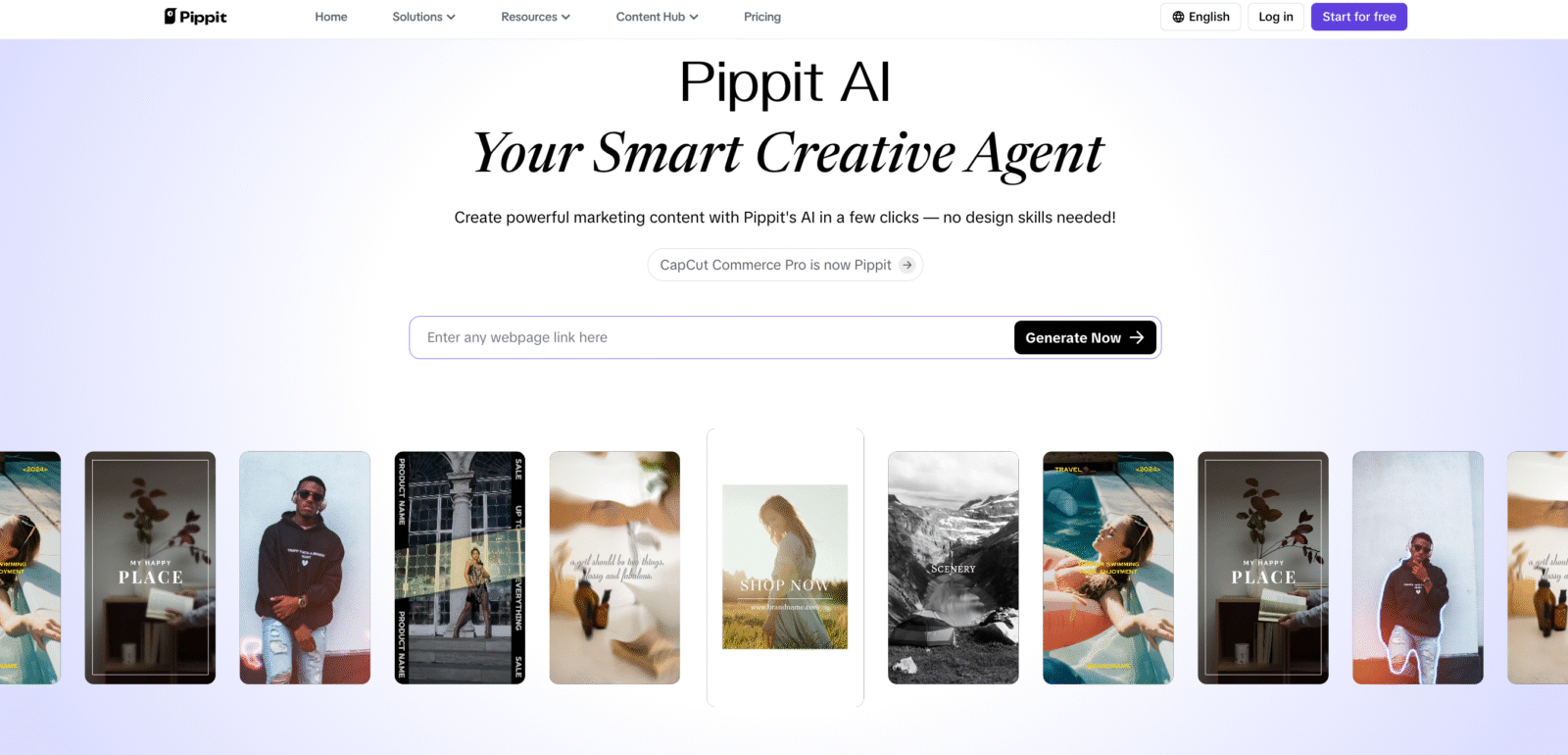
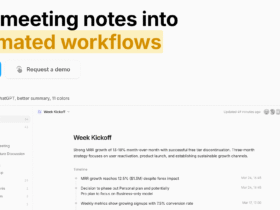
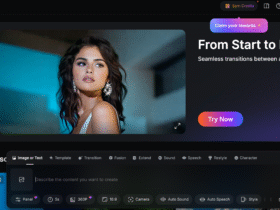
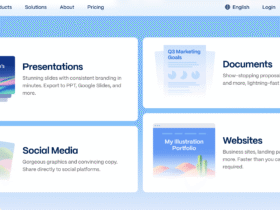
Leave a Review